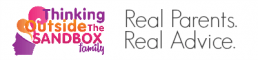Being a parent in the modern world is tough and sometimes complicated and there are 6 Parent control apps that keep kids safe you should use.
Numerous activities pose risks to your child, whether the youngsters are on the playground or browsing the internet.
Fortunately, you can take advantage of technology to play a more proactive role in your child’s well-being, causing better outcomes for everyone involved.
Here are 6 Parent Control Apps That Keep Kids Safe.
Table of Contents
1. Qustodio
This multipurpose app allows you to set smart filters that block internet content you don’t want kids to see, such as those related to pornography, gambling or drugs.
It provides data about site usage and lets you limit screen time for particular devices, too.
Qustodio works on iOS and Android devices, desktop computers and even your Kindle.
A free version is available with premium subscriptions offered based on the number of devices used with the service.
2. PocketFinder
PocketFinder is a GPS device with an accompanying app that lets parents know the location of their kids.
The gadget also issues an alert if the device leaves a defined zone.
First, download the app for iOS or Android, then purchase your tracker and activate it.
It’s also possible to see tracking data through a browser portal instead of the app.
PocketFinder is ideal if you travel with young kids and feel concerned they might wander away.
The GPS technology works in North America, parts of the Middle East and Africa, plus in numerous European cities.
Although the app is free, the cost of the tracker is $159.00, and you need a monthly service plan, too.
Rates start at $12.95 per month.
3. USDA FoodKeeper
This app lets you respond confidently if your hungry child asks if it’s still okay to eat a leftover omelet made three days ago.
It gives food storage and safety advice for almost any food imaginable.
In addition to accessing this app through a web portal, you can download the iOS or Android apps.
The free iOS app features a recent update that sends you product recall notifications for items you’ve recently viewed within the app.
It could be helpful to use while grocery shopping.
4. SeizAlarm
Statistics indicate that 93 percent of doctors agree mobile apps can improve patient health.
That’s especially true if your child suffers from a potentially dangerous condition like epilepsy.
SeizAlarm works with the motion-detection features on an iPhone or Apple Watch to determine whether a child using one of those devices is moving in a way that’s consistent with seizure activity.
When used with the Apple Watch, the heart rate monitor also checks for an elevated pulse that could also be a sign of an epileptic seizure.
When necessary, the app automatically notifies emergency contacts.
Alternatively, users can request immediate or delayed help.
They might choose the latter option if they think a seizure might happen soon because they notice auras around lights, for example.
If a user does not cancel a delayed request for help before a defined time frame, the app notifies the person’s emergency contacts.
SeizeAlarm has a logging feature, too, and it could be particularly helpful for helping a child’s doctor understand seizure behavior and whether events get more or less frequent.
The iOS app is free, but most features only work with a subscription that costs $6.99 per month or $69.99 per year.
5. webPOISONCONTROL
If your child gets bitten or stung by an insect or they’ve gotten into a potentially toxic substance, you may feel overwhelmed and unsure of what to do.
However, quick action could prevent permanent harm, and getting the information you need could help you feel calmer.
This web-based, Android and iOS app walks you through a simple questionnaire and gives advice based on your input.
It helps determine if substances are poisonous and suggest interventions.
The interface also displays the phone number you can use to get in touch with a poison expert.
You can also use the free app to learn if the products you have around your house are dangerous.
This will prompt you to put childproof locks on the cabinets or do other things to increase safety.
Aside from offering material about ingested substances, it can guide you if your child inhaled fumes or splashed something into their eyes or onto the skin.
6. TrueMotion Family
When teens get their drivers’ licenses, most parents feel a mix of pride and dread.
The TrueMotion Family app for households with teen drivers is available for iOS and Android.
The free tool gives scores based on the amount of distracted driving, aggressive behavior or speeding detected during a trip.
It’s intended for all drivers in a family, which means your fiercely independent teenager won’t feel singled out due to their newness on the road.
There’s also a location-tracking component. This feature is helpful for your peace of mind when a teen goes out at night.
Helping You Stay Aware
Although it’s great to let your kids exercise free will and autonomy, it’s also important to do what you can to help them stay safe.
These six apps help boost your awareness and could help you breathe easier as your children live their lives.
Our readers enjoyed these articles; How Technology Affects our Children, The Parents Guide to Keeping Your College Age Kids Safe Online, 10 Signs Your Child is Addicted to Their Mobile Device and How to Setup Your iPhone for a Child.