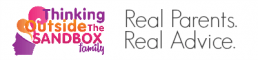It is increasingly difficult to keep students’ attention focused, especially when swamped with large amounts of text that will often need to be memorized. Discover CapCut Creative Suite: A new approach to learning with visuals that are leading the charge.
Table of Contents
What is a creative suite?
Introducing the CapCut creative suite into your home schooling efforts can make a world of difference to both students and teachers. Whether you are a complete novice or have a lot of experience in the field, there is something of value for everyone. This suite has:
Premade templates
If you are new to creative suites, it may seem overwhelming knowing where to begin. Editable photo and video templates may be a great place to start, as they are a fantastic entry point, no matter what your end goal. Editable templates give you a solid foundation without having prior knowledge of graphic design or curating learning materials. With your own tweaks and fine tuning, it’s incredibly simple and efficient to create professional content that stands out from the crowd.
Auto generation for captions
The convenience of auto-captioning is often overlooked, but it makes transcription of your content much less time consuming. This is a great way to make learning materials accessible to a much wider audience, including potentially disabled children who may otherwise struggle. The built-in artificial intelligence allows for instant text generation in a wide variety of languages.
Integrate royalty free music and sound bites
Adding audio to your visual learning materials is a great way to keep attention focused, make the information more interesting to students and even provide them with some level of familiarity, as many of the most popular royalty free music and sound bites are often used on social media platforms (CapCut also has a video editor for YouTube that could be of help).
Fortunately, this creative suite boasts a wide and varied library of audio tracks and sound bites, in a plethora of genres that have been conveniently compiled in one place.
Removal of background clutter
Background removal allows users the ability to easily remove any undesirable material within your content and keep it on topic and focused for students.
Multi track editing
The use of and subsequent editing of multi layer tracks is daunting to even some of the most experienced creative suite users. If not used in the correct way, it can drastically reduce the quality of content. AI steps in to remove these problems entirely, by making it incredibly simple to edit audio, video, text, and even image tracks with unlimited functionality.
Can a creative suite really enhance learning materials?
The answer to this question is a resounding yes. Thanks to the sheer functionality of AI tools, the impact of visuals on learning, and a boosted level of interactivity when tutoring in an academic setting (whether that be home or at school), there will no doubt be enhanced capabilities when integrating a creative suite.