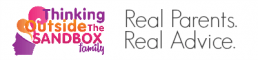In the ever-evolving marketing niche, the font you use for your mockups will shape your design’s perception and entire brand identity. Even if you’d be sourcing high-quality PSD mockups from platforms like Yello Images, you still need to pair them with a great design with appropriate fonts.
To help you get by, this post provides a comprehensive approach to choosing fonts for a mockup design. We explore the subtle markers of striking a balance between readability and beauty, font testing, and keeping up with the ever-changing trends in typography.
These five crucial pointers will help you take your mockup designs to the next level and ensure that every font selection complements your brand’s story and engages your target audience.
Table of Contents
Understanding Your Message and Brand
Understanding your brand and the message you want to communicate is the first step in selecting the ideal font for your mockup design. Do you want to convey a feeling of classical grandeur or a modern, minimalistic aesthetic? Fonts are more than simply letters; they sometimes act as pictures that convey the essence of your company.
A modern and sleek font would fit a mockup design relating to technology. However, a comic and lively font would be more appropriate if you’re designing for a company that sells toys for kids.
Also, if you are designing for a high-end automaker, you would want a font with precision, elegance, and sophistication like “Didot” or “Bodoni.” Your target market and the essential principles of your brand should be reflected in the fonts you select.
Consider Font Readability and Legibility
While sophisticated fonts can quickly get you carried away while designing, always remember that effective communication is your main objective. While you may select a font for aesthetics, readability, and legibility should never be sacrificed. The font should be easy to read regardless– how else would your audience understand them? Think about the following elements:
- Font Size: Verify that the font size suits the media or graphic. For example, a font fit for a business card may not do so well on a billboard.
- Spacing: Take note of the line and letter spacing. When characters and lines are adequately spaced, it improves the readability of the entire text.
- Contrast: It’s important to consider how the text and background contrast. For optimal legibility, use light background text with dark lettering or vice versa.
For example, a simple and clean sans-serif typeface like “Arial” or “Helvetica” can be a great choice if you’re developing a website with a lot of text material. These typefaces are readable on computer displays, guaranteeing a satisfying user experience.
Let Your Fonts Match the Mood
Fonts can evoke feelings and establish a tone for your mockup design. Think about the project’s context. Is the project you’re working on lighthearted and creative, or is it serious and educational? Try a few different fonts to see which best conveys the desired tone.
For example, a quirky and colorful font like “Comic Sans” or “Chalkduster” can boost the playful mood if you’re making a mockup for a children’s book cover. However, a professional and elegant serif font like “Times New Roman” would be more acceptable if you create a legal document. This is crucial when dealing with images and design tools because it can significantly affect the final impression.
Play-Test With Various Fonts
You should always take your time when choosing fonts. You don’t have to settle for a font that looks good on the first try. Spend some more time experimenting with other fonts. Try out various types, styles, and weights. Making a shortlist of fonts would work, and testing them in your mockup design is a good idea. Examine each font’s appearance in the actual design framework of your project.
Let’s say you’re creating a flier for an art exhibition. A few imaginative and artistic fonts, such as “Brush Script” and “Lobster,” could be on your shortlist. You can determine which font matches the exhibition’s overall style and best reflects the intended artistic tone by testing various fonts in your design. Applying this approach might assist you in reaching a decision that is in line with your design objectives.
Stay Up to Date With Typography Trends
Like everything else in the design world, typography is a design element that is constantly changing. It’s wise to keep up with the most recent typographic trends to maintain the charm and freshness of your mockup design. See what’s popular and on-trend in the font industry. This is particularly important if you’re looking to buy creative templates because you want your designs to reflect modern aesthetics.
Let’s say you are developing a streetwear brand’s marketing campaign. It’s critical to keep up with typographic trends. The clean, contemporary design of fonts like “Helvetica Now” and “Gotham” complements the designs of many streetwear businesses.
Conclusion
In conclusion, choosing the right font for your mockup design is a decision that can significantly impact the success of your project. Fonts are more than just letters – they’re a fundamental part of your design’s voice and identity. Pairing great fonts with mockups and creative templates from top-notch mockup platforms like Yellow Images will further elevate your design unit.
Understanding your brand message, prioritizing readability, setting the mood, testing various fonts, and staying attuned to typography trends will help you create mockup designs that will capture your audience’s attention and leave a lasting impression.
Remember, the right font can turn a good design into a great one, so don’t underestimate its importance. Incorporate these tips into your design process, and you’ll craft mockup designs that stand out in no time.