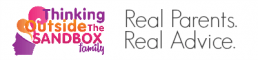The birthday of a loved one is a very special occasion.
The one that all the parties eagerly look forward to.
So wouldn’t it be horrendous if you forgot about someone’s big day? Imagine their disappointment and your own shame… We know, we know, it is sometimes close to impossible to keep track of all the events and occasions in your life.
But did you know there is an easy way to always be aware of all the upcoming birthdays? There is.
Table of Contents
You just need to get a hold of a birthday photo calendar
And we are not talking about some flavorless time management tool that you buy at a store and simply scribble all the upcoming B-days into the cells.
We are talking about bright and highly personalized birthday calendars with photos.
Such DIY trackers will not only remind you of all the upcoming birthdays of your friends and relatives, but will also serve as a great home décor piece.
So if you want to spare yourself embarrassment at forgetting your aunt Lucie’s birthday, create such a photo calendar for yourself.
Birthday Calendar Ideas
It is actually not that hard to do.
All you need is a few surefire birthday calendar ideas (like the concept, a color scheme, or decorations) and a reliable calendar making program.
Take Photo Calendar Creator, for instance.
This convenient software was exclusively designed for calendar making and it shows.
Photo Calendar Creator comes equipped with 250+ fully customizable templates and an array of tools for easy calendar design.
This program allows you to use your own images for the design and even create your own holiday lists.
Let’s have a closer look at how you can use this software to create a birthday calendar.
Once you run the software, you’ll need to choose the type of calendar you want to design.
There are templates for poster, pocket, desk, and booklet calendars and so on.
Pick the type you like and decide on the template.
Then, add the pictures you want to be featured in your calendar and set the starting month and year.
Decorate Your Birthday Tracker
Next comes the fun part.
You are now free to decorate your birthday tracker the way you want.
You can move and rotate the images, turn them into a bona fide collage or even decorate them with frames and masks.
This birthday calendar maker gives you full control over the way the month grid looks.
You can either choose a style from a library of predetermined designs or better yet, you can come up with your own look of the grid.
You are free to change the fonts, the sizes, and the colors of every grid aspect.
Just make sure that the aesthetics you go with matches that of your images.
Holiday Lists
After you are done with the design, move on to holidays lists.
Photo Calendar Creator offers you lists of national holidays for tons of countries.
But what’s more interesting is that you can create and highlight a holiday list of your own.
Simply make a list of all the upcoming birthdays of your dear and near.
Type in the names, set their birth year – and the program will highlight these dates right in the cells.
You have the name and the age the birthday boy or a girl is turning.
What’s more, you can even decorate these cells with the pictures of the celebrants.
This way you’ll never miss another big day coming – you’ll be reminded with a text and a picture.
If you don’t have a photo of the person, simply insert some clipart into the cell.
Birthday Calendar Final Steps
Once you are through with all the important aspects of your birthday calendar, it’s time to export it.
First off, you can save your project as a template to resume it next year.
Alternatively, you can save your B-day tracker as a digital image and use it as a wallpaper on your PC.
But better yet, you are free to print your creation – whether at home or at a print shop.
Make sure to put or hang your DIY calendar somewhere where you can always see it.
After all, you created it to constantly keep an eye on it, right?
And that’s it – with a time management tool like this you’ll never forget another birthday again.
In case you liked the idea of a birthday tracker and want some examples and well as a more in-depth guide, then be sure to learn how to make a birthday calendar with Photo Calendar Creator.
And in the meantime go jot down a list of all your friends and relatives and their birthdays to make sure that you feature every one of them in your awesome birthday photo calendar.