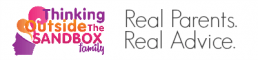Table of Contents
Teach Kids How To Protect Themselves Online With These Security and Safety Tips
As a parent, it’s your job to teach your child about all kinds of things in life.
And, in today’s digital age, it’s your job to teach your kids all about Internet safety.
In fact, it’s not only important to discuss online safety and security, it’s become necessary due to how much kids are online and the ease of which cyber-crimes are committed.
Depending on the age of your kids, teaching them online safety tips can be a little tricky due to some of the concepts.
So, it’s important to break things down to a level that they can understand.
If you are unsure of what to teach them, or are looking for a few more ideas to cover your bases, then check out the online safety and security tips that we recommend you teach your kids:
Stress the Importance of Secure Passwords
So much of what we do online today requires a user account, and a user password.
Obviously, passwords can be hard to remember, especially when you’ve got so many floating around in your head, but that’s never a good reason to pick something simple and basic.
Teach your kids about the importance of a secure password and how it will prevent them from being hacked or having their information stolen.
A secure password should be something that is random, not your pet’s name or your street name.
In fact, you want to stay away from names and words all together. Teach kids how to protect themselves online.
Instead, pick a random sequence of lower and uppercase letters, at least one number, and a symbol.
As for keeping track of their passwords, there are “safety vault” apps that will store all passwords safely and securely, allowing kids to refer to them when needed.
Be Wary of Sites and Downloads
Another tip is to teach kids to be wary of the sites they visit.
The Internet is absolutely filled with websites that aren’t exactly on the up and up.
It’s best to stick to recognizable sites that have a good reputation, don’t have pop-ups or claim that you have just won some random prize.
On that note, never download anything from sites they don’t know or emails from senders they don’t know.
Never Post Personal Information
Posting personal contact information on a public forum should be a giant No-No.
Information like their phone number, home address, and email address should never be given out unless first approved by a parent.
Depending how far you want to take it, some parents also teach their kids not to post such information as the school they attend, where they are and what they’re doing in real-time.
All of this information can make it easy to track your child.
Online Stranger Danger
For many people, the Internet is nothing more than a giant social network pool.
It’s a place to connect with others, chat, share photos, and information.
While this can be dangerous for adults to speak to strangers, for kids it’s even more so.
They don’t always have the insight and judgement needed to read a situation. This would lead to them speaking to some rather dangerous people.
Kids should be taught from an early age not to speak to strangers online. Just the same as they wouldn’t approach strangers in real life.
Make it Clear That Online Content is Permanent
In real life, we can jot things down on paper then erase it or even rip it up and throw it out if we change our mind.
Online, once you post something, it’s there forever.
Deleting it does nothing, there is still that permanent record floating around in the cyber world.
It’s important that kids think long and hard about any posts, videos, and images they post.
When In Doubt – Call an Adult
The last tip you must teach kids. Trusting you and teach kids how to protect themselves online.
They should always feel comfortable coming to you with doubts and questions.
If they come across something that they feel is inappropriate, or they are unsure about, let them know it’s best to turn off the screen and then speak to an adult about it so they can review it first before continuing.
This ensures your child is safe and isn’t exposed to “something” more than necessary because they’re too scared to talk to you about it.
Related Reading; Internet Safety for Kids, Hacks for Keeping Your Family Safe on The Internet, and Circle with Disney Manage Your Home’s Connected Devices.
Joanna Sommer
Joanna is the Senior Editor for InformedMag and is passionate about security and tech.
She has been working in the home safety and security field for 5 years. Joanna loves to travel and enjoys going to hot yoga and Barre classes.
She is dedicated to creating articles that both educate and help people make an informed purchasing decision.